MC801/MC801a/MC888 Backup/Restore firmware
How to backup a QCN file :
(File links at the end of the post)
1. Install the drivers: 9008 Qualcomm_USB_Driver_v1.0.zip and DRV_DC_ZTE_AS_SETUPV1.0.0B03.exe
2. Install QPST_2.7.496 (use only this version, if another is installed, remove and install this one)
2.1. In the folder with QPST you will also find two files that you also need to install (you will need to restart the computer):
I –Python 2.7.13
II –Microsoft Visual C++ (VC_redist)
3. Connect a data cable (type C) from the bottom of the router and enable the diagnostic port by running this file: Sales_DC_SwitchPortV1.00.00
Connect a data cable (type C) from the bottom of the router and turn on the diagnostic port by running this file.
4. In the device manager, you will see that two ports have appeared, as in the screenshot:
5. Enable the QFIL program, which was installed along with the QPST program, go to “Tools” and select the “QCN backup restore” option: Open
Make sure that the diagnostic port is appeared and click
the “Backup QCN” button:
Copy the saved file to a safe place. The backup is located at C:\Temp on your computer.
Source: https://4pda.to/forum/index.php?showtopic=1011903&st=940#entry112698297
Files
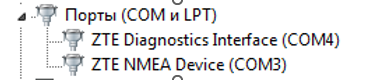
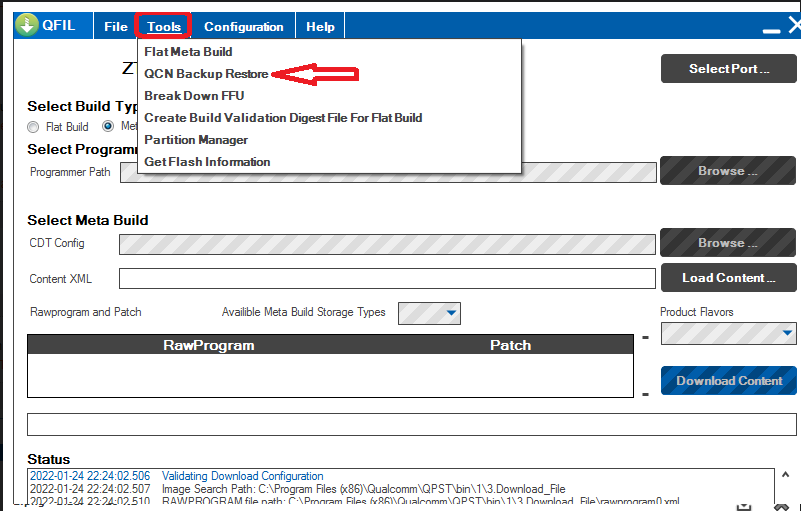
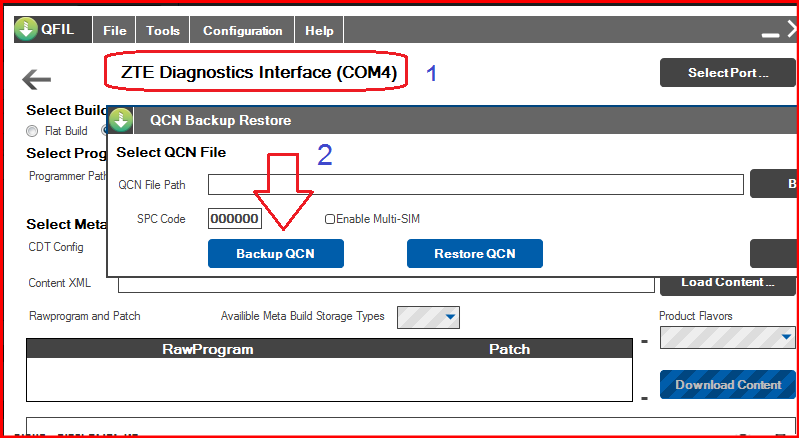
Select comment form